Delete conversations from your history
If you want to clear up your call history in SmartLine, you can delete multiple conversations at once from the Home screen.
- Log into the SmartLine app.
- Tap Edit.
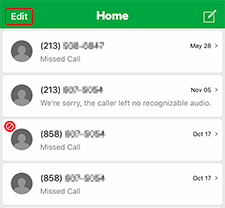
- Select the conversations you would like to delete.
- Tap Delete.
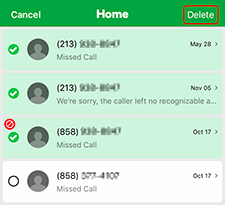
- When you return to the home screen, the selected conversations will no longer appear in your history.
Note: iPhone users can also delete an individual conversation by swiping left on the conversation and tapping Delete.
- Log into the SmartLine app.
- Long press on an individual conversation to start the selection mode.
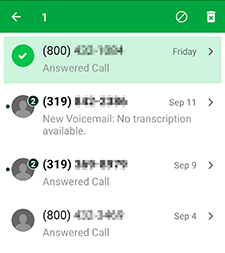
- Select the conversations you would like to delete.
- Tap the trash can to delete.
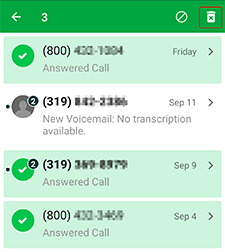
- Press Confirm Delete.
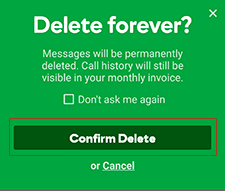
- When you return to the home screen, the selected conversations will no longer appear in your history.
More info
- If you would like to block calls, please see Block numbers or calls.
- If you want to filter spam calls, please see Turn on Spam Call Filtering.
- If you would like to learn more about other SmartLine features, please see Dive in: SmartLine all-articles list.