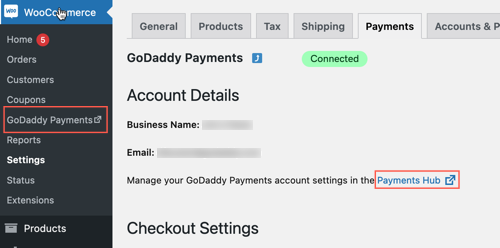Sign in to the Payments Hub from Managed WooCommerce Stores or Managed WordPress
The GoDaddy Payments Dashboard is where you connect your store to your bank account, and review and manage all your transactions. You can log in to your GoDaddy Payments Dashboard from the WordPress Dashboard for your Managed WooCommerce Stores or Managed WordPress account.
- Navigate to the WordPress Dashboard for your Managed WooCommerce Stores or Managed WordPress site. You might be prompted to sign in.
- In the left-hand menu of your WordPress dashboard, expand WooCommerce and select GoDaddy Payments.